eCommerce Analytics
When you take that first deep dive into eCommerce analytics for your online store, things can get overwhelming fast. There’s so much data to be explored, so many lessons to be learned, that you can hardly be blamed for not knowing what to do first.
One of the biggest challenges you’ll face is knowing what data is important (and what’s not). You can only focus your time and attention on a few main goals at a time, so the data you review and act on should be chosen carefully.
But how can you tell which metrics match up to what you’re doing? Or, if your store is new, how can you know which metrics you should be tracking — and focusing your efforts on — first?
Today, you’ll learn which metrics you should track for your specific store. Ready to dive into the data? Let’s go.
What you’ll need to monitor your store’s metrics
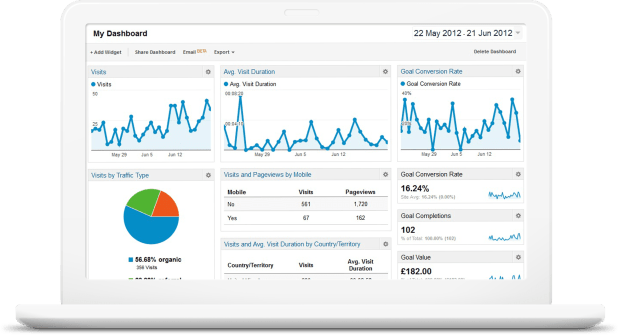
Although there are a great number of solutions available for tracking and reporting on an online store’s activity, we recommend Google Analytics for those who are either new to analytics or eCommerce (or both).
Google Analytics is a great starting point not only because it’s free, but also because it can capture and report on a ton of data. Store owners can find and review as much or as little as they wish, on their own time, and with no restrictions.
If you’re using WooCommerce, you can quickly integrate Google Analytics with your store via the Google Analytics Pro extension. This extension provides enhanced eCommerce tracking, as well as fine-tuned tracking and reporting on events like items added to the cart, completed purchases, coupon usage, and much more.
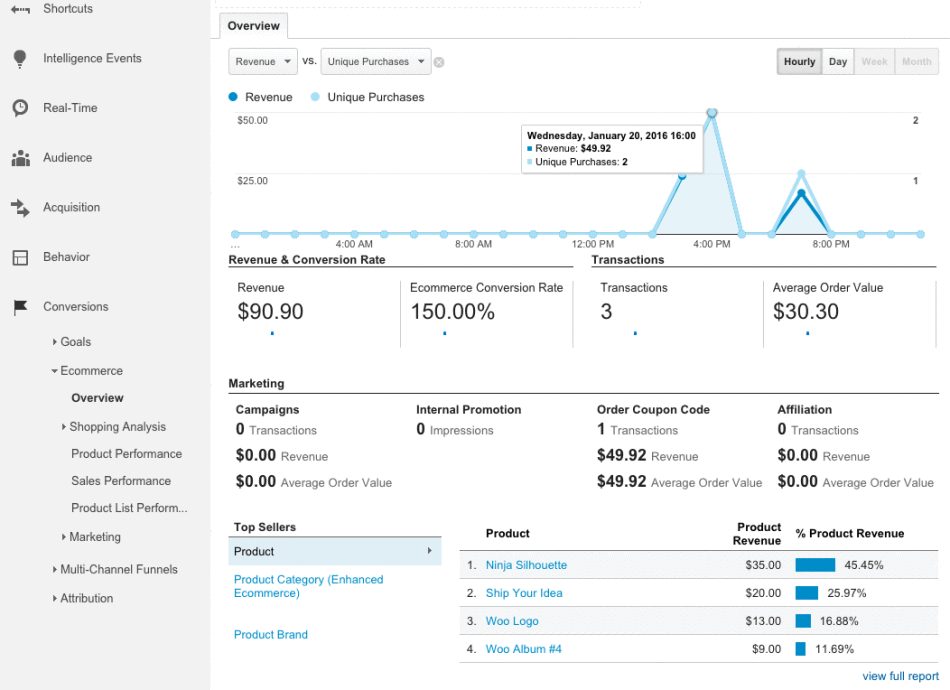
Once you have Google Analytics set up for your store, you’ll have to narrow down what you’re tracking — a necessary step so you don’t spend hours sifting through data.
The major metrics you can track with Google Analytics
Google Analytics is stuffed to the brim with reports, data visualizations, tracking, and opportunities for learning. Let it run for a week or two and you’ll be chomping at the bit to learn. But it’s extremely easy to get in over your head, or confused about what you’re even looking at.
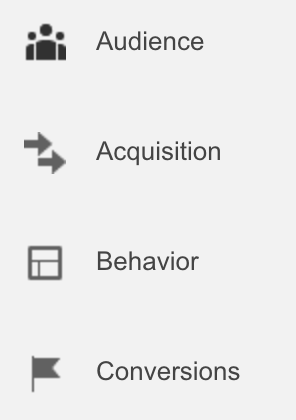
One of the best ways to break down what you’re capable of tracking with GA — and what you should focus on first — is to have a look at the four “categories” on the left side of your screen: Audience, Acquisition, Behavior, and Conversions.
In these categories, you’ll find:
- Audience: data on your visitors — detailed information on the kinds of shoppers visiting your store, how they behave, and what devices they use
- Aquisition: details on how you acquire that audience — whether they come from search engines, ads, or external networks like your social media pages
- Behavior: how that audience and your store act — what pages visitors go to, how quickly your store responds to their requests, what coupon codes are used, etc.
- Conversions: information on purchases — which orders were completed, how long they took to complete, and how many “touchpoints” those customers went through
By having a general knowledge of what information is available, and in which part of Google Analytics, you can avoid getting lost or wasting time clicking around looking for data. Let the above descriptions be your guide — come back to them any time you need them!
Although you can track much more than what’s listed above, if you’re new to this, you should absolutely start small. So with that in mind, let’s keep moving so we can help you find out which metrics you need to keep an eye on.
Consider your store’s age and stage of growth
The first thing to consider when deciding what to track is how old your store is, and what stage of growth it’s in.
If your store is brand new, and is still struggling for every sale, it doesn’t make sense for you to put emphasis on the same data as a store that’s been around for a few years and doesn’t have any trouble attracting visitors. Your needs are different, and your goals are different.
Here are the metrics you should be paying attention to, depending on the situation you’re in:
- If your store is brand new, you’ll need to focus on attracting visitors and watching where they come from, because without traffic you’ll never be able to make a single sale
- If you have some traffic and are starting to gain a few sales, look for the sources that have the best chance at converting and work to scale them
- If you have steady sales, shift your attention from monitoring traffic sources to looking at what is contributing to conversions, including which coupons or deals are being taken advantage of the most
Basically: the newer your store, the bigger your focus on traffic. The reports you pay attention to in the early stages should be ones that detail how many visitors you have daily, weekly, and monthly, and where they are coming from.
As time goes on and traffic is easier to gain, you can shift your focus to conversions, and looking at how your visitors interact with your store along the way to making a purchase.
Think about your current primary goals
What goals do you have for your store right now? Sure, everyone’s goal is “make lots of money,” but what immediate goals do you have in mind?

If your store is new, maybe your goals are “make my first fifty sales” or “find out what marketing methods are the most effective.” If you’ve been doing this for a while, maybe it’s “increase my average order value.”
The data you track in Google Analytics should support the goals you’re working to achieve. It should help keep you focused on the objectives you’ve set, and provide updates to you and your team.
Some thoughts:
- If you’ve set a goal to reach a certain number of orders, you should be spending most of your time looking at the supporting data under Conversions
- If your site is new and your goals are currently focused on growing traffic, you should be paying attention to Acquisition reports, including the source of the most referrals and how effective your SEO is
- If you’ve set a fine-tuned goal, like increasing average order value, you should be spending time in Conversions – Ecommerce tracking the changes to these smaller values and looking at specific product or category data
Of course, you can’t simply set goals and track data without doing something. Finding the data counterparts in Google Analytics to track should be your last step, done after you’ve made your plans (whether they’re to scale traffic, boost conversions, or what have you).
Avoid setting too many goals at once
One word of advice: don’t set too many goals at once. It’s natural to aim high, but the results can be disastrous.
If your store is new, try to focus on one crucial goal or metric to be improved at a time. This allows you to:
- Put all of your energy into that goal instead of splitting it — the more energy and attention something has, the better it’s likely to turn out
- Have a clear sense of what should happen next, instead of trying to focus on multiple moving pieces and next steps
- Only run one test or experiment at a time, which is good advice for beginners to A/B testing, too
As your store (and potentially your team) grows, you might find that you’re more comfortable juggling multiple goals and experiments, and that’s fine. But for beginners, focus on one thing at a time and you’ll avoid getting overwhelmed or confused.
The metrics you track should be in line with your marketing activities
Finally, consider what you’re doing to market your store to potential customers. Are you posting about new products on a Facebook Page? Or are you sending email campaigns to interested shoppers?
The data you track should correspond to these marketing activities — that is, you should be tracking the outcome of your efforts and learning what worked well or what could be improved upon.

Some examples of marketing tactics you might want to be tracking in GA:
- Using social media to drive traffic to new products? Acquisition – Social will tell you which channels are the most successful
- Sending out email campaigns? If you want to track the results of these messages, head to Conversions – Goals and look for anything tagged “email” on your Overview report (but see below for important notes on UTM links first)
- Have coupon codes? With our Google Analytics Pro extension, WooCommerce will provide this data, allowing you to see which codes are the winners in your Enhanced Ecommerce reports
Most of the time, marketing data will be easy enough for you to find in Google Analytics. But depending on what you’re doing or the tools you’re using, you might have to set up special tracking using UTM links to receive accurate reports.
Here’s an explanation of UTM that you might find useful, and you can use Google’s UTM link builder to create your own properly tagged links in just a few seconds. Nifty!
Finding the right metrics to track depends on the current goals you have for your store
Google Analytics puts perhaps an overwhelming amount of data at your fingertips. As a store owner, it’s all too easy to get caught up in following and tracking everything, wanting to optimize traffic, click rates, conversions, you name it.
But the best approach is to pick one strong focus for your store, and track the metrics in GA that correspond to it. Whether this is growing traffic, optimizing for visitors, or boosting conversions depends on your goals and the stage of growth you are at. The key is to know that you can only do one thing well at a time, and then do — and track — that thing as well as you can.
We hope this has been insightful for those of you getting started with Google Analytics or tracking your store’s metrics. Have any questions for us? Leave them in the comments and we’ll be happy to respond ASAP.